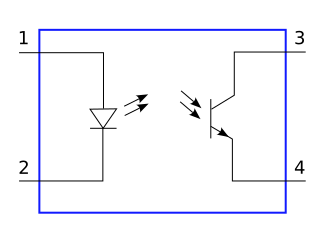Task: Driver Display
SunSPEC4
requires a driver display. This week, we sourced for suitable displays. Below
are some considerations that we took:
- Size of the display. The display should be able to show all the necessary parameters, but also fits into the limited space in the car.
- Power consumption. As we have limited power from the battery, reliance on solar energy is high. A suitable display should be one that draws as little power from the system as possible, in order to utilize more of the power generated to driving the motors.
- Arduino compatibility. Programming will be done with Arduino unit, therefore the display must be able to receive inputs from Arduino.
- Aesthetics. We are aiming to have a display that is pleasant-looking.
The parameters that the driver's display should have includes:
- Solar string currents
- Total solar power produced
- Instantaneous speed
- Average speed
- Battery power consumed
- State of charge
In SunSPEC3, a 20x4 LCD was used to display the various parameters. The data is neat and organized. Arranged in 3 columns, the driver was able to get real time information from the small display.
 |
| Figure 1. 20 x 4 LCD in SunSPEC 3 |
 |
| Figure 2. Graphical LCD with Arduino |
The above photo extracted from nathan.chantrell.net shows that a graphical LCD. It is arduino compatible and source codes and tutorials can be found in the arduino library. The resolution, however, is not enough for an ideal display.
 |
| Figure 3. 5" SSD1963 TFT Touch Screen Display |
We also looked into the optical light emitting diodes. The TFT Touch is made by joining various optical LEDs. OLED is brighter than the regular green/black LCDs. A clearer and higher resolution is provided as well. However, it is expensive and may require a shield in order to function with arduino.
The ASUS Nexus 7 would be the best option for driver's display in terms of size, resolution and aesthetics. It is an android tablet which made arduino programming possible via ArduinoDroid.
 |
| Figure 4. ASUS Nexus 7 Tablet |
 |
| Figure 5. ArduinoDroid on ASUS Nexus 7 Tablet |
This 7" tablet draws roughly 16W per charge. One full charge is able to withstand 8-10 hours of usage. During the race, the display will be constantly on for about 9 hours each day. This means that each day we will have to spare 16W for the tablet if we were to choose this.
Currently, we are looking into the ASUS Nexus 7 for its benefits. However, if power consumption does not permit, the 20x4 LCD is always an alternative for us.